Let’s talk about something that’s quietly revolutionizing dental practices: the dental AI receptionist. Smart Business Phone has been at the forefront of this transformation, helping practices not just automate calls but optimize them intelligently.
Installing an AI receptionist is only half the story. Without an analytics dashboard to track and measure performance, you’re flying blind. So, if you’re serious about maximizing efficiency, patient satisfaction, and ROI, this guide is your blueprint.
Why Analytics Dashboards Matter for a Dental AI Receptionist
A dashboard isn’t just a fancy interface. It’s a nerve center. Imagine walking into your dental office and seeing, in real time, every patient interaction, missed call, and AI decision laid out clearly. That’s the level of transparency you can get with a well-designed dashboard. It allows you to monitor KPIs, detect failures instantly, and adjust strategies on the fly.
For a dental AI receptionist, the KPIs you display are everything. We’re talking about metrics like:
- Call Answer Rate: How often the AI picks up versus a human receptionist.
- Average Handling Time: Speed at which calls are routed and resolved.
- No-Answer Alerts: Missed calls or failed AI attempts.
- Patient Hold Time: Ensuring patients aren’t stuck on hold unnecessarily.
- Conversion Rate: How many calls result in scheduled appointments.
- Error Rate: Instances where the AI misinterprets or fails to complete a task.
Displaying these KPIs in real time allows dental practices to respond proactively rather than reactively.
Designing Dashboard Widgets for Real-Time Call Metrics
A dashboard is only as useful as its widgets. For a dental AI receptionist, focus on clarity and immediacy. Some top-performing widget designs include:
- Live Call Feed: Shows ongoing calls with AI status (connected, on hold, transferred).
- Trend Graphs: Daily, weekly, and monthly call volume trends.
- Error Heatmap: Highlight hours or days with frequent AI failures.
- Conversion Funnels: Visualize how calls progress from answer to appointment scheduling.
- Custom Alerts: Color-coded notifications for threshold breaches.
Widgets should be intuitive enough for a front desk manager to glance at and understand instantly but powerful enough for administrators to dig deep.
Best Data Sources and Event Schema for Call Analytics
You can’t have a performance dashboard without reliable data. For Smart Business Phone’s dental AI receptionist, the best sources include:
- Call Logs: Raw logs from AI calls.
- CRM Integration: Patient interaction data and scheduling outcomes.
- VoIP Metrics: Quality of service, latency, and drop rates.
- Practice Management System (PMS) Data: Align call outcomes with appointments.
The event schema should track each step: call initiation, AI greeting, query detection, response accuracy, transfer events, and call closure. Structuring your data this way allows seamless visualization in tools like Grafana or Looker.
Alerts and Threshold Rules to Detect AI Call Failures
Monitoring KPIs in real time isn’t enough—you need automated alerts. For instance:
- High Error Rate: Trigger if >5% of calls fail.
- Missed Call Spike: Alert if missed calls exceed a threshold.
- Long Hold Times: Notify when average hold exceeds 2 minutes.
These alerts help your practice maintain top-tier patient experience while proactively addressing AI issues.
Step-by-Step: Connect Call Logs to Grafana or Looker
Setting up a dashboard might seem daunting, but here’s a simplified workflow for your dental AI receptionist:
- Extract Data: Pull call logs and PMS interactions from Smart Business Phone.
- Transform Data: Clean and structure logs into your chosen event schema.
- Load Data: Send structured data to a visualization tool like Grafana or Looker.
- Build Widgets: Map KPIs to graphs, tables, and alerts.
- Test Alerts: Simulate failures to ensure thresholds trigger notifications.
- Iterate: Adjust widgets and KPIs based on initial insights.
Comparing Top Dental AI Receptionist Vendors
Smart Business Phone isn’t the only option, but it shines in terms of cost, integration, and analytics depth. Here’s a quick comparison:
| Vendor | Key Features | Price | Analytics Capability |
| Smart Business Phone | Real-time dashboards, HIPAA-compliant, full CRM integration | $$ | High |
| Vendor B | Basic call automation | $ | Low |
| Vendor C | AI with limited reporting | $$ | Medium |
When considering a dental AI receptionist, analytics capabilities and integration depth are just as crucial as call-handling AI.
Prioritizing Practice Management System Integrations
In healthcare and dental practices, integrating an AI receptionist with your Practice Management System (PMS) is not merely an enhancement—it’s a strategic necessity. This integration transforms your front desk into a dynamic hub of efficiency, ensuring that your AI receptionist not only answers calls but also actively contributes to streamlined operations and enhanced patient care.
Real-Time Synchronization for Seamless Operations
A robust AI receptionist integrates directly with your PMS, enabling real-time synchronization of appointments, patient records, and billing information. This integration ensures that any changes made by the AI receptionist—such as scheduling, rescheduling, or canceling appointments—are immediately reflected in your PMS, preventing double bookings and administrative errors. For instance, in dental practices, this real-time update is crucial for maintaining an accurate and efficient scheduling system.
API Access for Enhanced Data Analytics
Modern AI receptionist systems provide API access, enabling practices to extract valuable data for analytics and reporting purposes. By analyzing metrics such as call volume, appointment trends, and patient inquiries, practices can gain insights into operational bottlenecks, patient preferences, and areas for improvement. This data-driven approach facilitates informed decision-making, resource allocation, and strategic planning, ultimately enhancing overall practice performance.
24/7 Availability to Enhance Patient Experience
One of the most significant advantages of integrating an AI receptionist with your PMS is the ability to provide round-the-clock service. Patients can schedule, reschedule, or cancel appointments at their convenience, even outside of regular office hours. This 24/7 availability not only improves patient satisfaction but also reduces the administrative burden on your staff, allowing them to focus on more complex tasks.
Intelligent Workflow Automation
An AI receptionist integrated with your PMS can automate various administrative tasks, such as appointment reminders, patient intake forms, and insurance verifications. By handling these routine tasks, the AI receptionist frees up your staff to engage in more meaningful patient interactions and clinical responsibilities. This intelligent workflow automation leads to increased efficiency, reduced human error, and improved patient care.
Personalized Patient Interactions
Leveraging data from your PMS, an AI receptionist can offer personalized interactions with patients. For example, it can greet patients by name, remind them of upcoming appointments, and provide tailored information based on their medical history or treatment plans. This personalized approach enhances the patient experience, fosters trust, and reinforces the sense of individualized care.
Scalability and Cost Efficiency
Integrating an AI receptionist with your PMS offers scalability that traditional staffing cannot match. As your practice grows, the AI receptionist can handle increased call volumes and administrative tasks without requiring additional human resources. This scalability leads to significant cost savings, as practices can maintain high levels of service without proportionally increasing overhead expenses.
HIPAA and Security Checklist for AI Phone Agents
Incorporating an AI receptionist into your dental practice offers efficiency, but patient privacy and data security must remain paramount. Healthcare organizations are legally obligated under HIPAA (Health Insurance Portability and Accountability Act) to protect patient health information (PHI). Failing to implement proper safeguards can result in serious legal, financial, and reputational consequences.
End-to-End Encryption of Call Data
- What it is: End-to-end encryption ensures that all audio, call metadata, and messages between the AI system and the practice’s servers are unreadable to unauthorized parties.
- Why it matters: Without encryption, sensitive patient information—like appointment details, insurance data, or treatment notes—could be intercepted during transmission.
- Best practices:
- Use AES-256 or equivalent encryption standards.
- Ensure encryption extends to storage, not just transmission.
- Regularly rotate encryption keys to minimize the risk of exposure.
Strict Access Controls
- Role-based permissions: Only authorized personnel should access AI dashboards, patient records, or call logs. For example, front-desk staff may have limited access, while practice managers may require full access.
- Multi-factor authentication (MFA): Adds a second layer of security to prevent unauthorized logins.
- Periodic audits: Regularly review user access levels to ensure compliance with the principle of least privilege.
Audit Logs for All AI Interactions
- Comprehensive tracking: Every interaction between the AI agent and patients—including calls, messages, and data updates—should be logged.
- Audit log benefits:
- Detecting suspicious activity or unauthorized access.
- Ensure traceability in the event of HIPAA investigations.
- Support internal quality control and operational analysis.
- Retention policy: Maintain logs for the legally required period (often six years under HIPAA), while ensuring secure storage.
Secure Storage and Transmission of Patient Identifiers
- PHI handling: Names, phone numbers, insurance information, and treatment details must be stored securely.
- Best practices:
- Use encrypted databases or secure cloud services with HIPAA Business Associate Agreements (BAAs).
- Limit storage of call recordings or transcripts to the minimum necessary duration.
- Ensure data backups are encrypted and access-controlled.
Additional Security Considerations
- Data Minimization: Only capture PHI necessary for the AI agent to perform its functions.
- Vendor Compliance: Ensure that AI vendors comply with HIPAA and provide BAAs.
- Regular Security Testing: Conduct penetration testing and vulnerability assessments on the AI system and its integrations to ensure optimal security.
- Incident Response Plan: Establish a straightforward procedure for responding to data breaches, including protocols for patient notification.
Why Compliance is Critical
HIPAA compliance is not optional—it is essential to:
- Maintain patient trust: Patients expect their private health information to remain confidential.
- Avoid legal penalties: Violations can result in fines ranging from thousands to millions of dollars.
- Protect your practice: Security breaches can damage your reputation and disrupt operations.
Integrating an AI phone agent with these safeguards ensures it enhances operational efficiency without compromising patient privacy or security.
Best KPIs to Track Post-Deployment
After your AI receptionist goes live, monitor metrics like:
- First-call resolution rate.
- Call-to-appointment conversion.
- Call abandonment rates.
- AI error reduction over time.
- Patient satisfaction survey outcomes.
These KPIs help you refine both the AI model and your operational processes.
Running a Pilot and Measuring ROI
Before full deployment, a pilot phase is essential:
- Select a Representative Sample: Use a subset of calls or a specific branch.
- Deploy AI Receptionist: Integrate with Smart Business Phone dashboard and PMS.
- Monitor KPIs: Track all relevant key performance indicators (KPIs).
- Collect Feedback: From both staff and patients.
- Calculate ROI: Compare the time saved, appointment conversion rates, and operational costs.
- Iterate: Adjust AI workflows before scaling them up.
Wrapping It Up
Optimizing a dental AI receptionist isn’t just about AI—it’s about insight. By setting up a comprehensive analytics dashboard, you gain visibility into every call, every error, and every opportunity.
Smart Business Phone provides the tools, integrations, and analytics depth to ensure your AI receptionist delivers not just automation but measurable value. From KPI design to real-time widgets, from alerts to ROI measurement, your dashboard becomes the command center that drives more intelligent decisions and happier patients.
With this setup, dental practices don’t just adopt technology—they harness it strategically, turning routine calls into a measurable advantage.